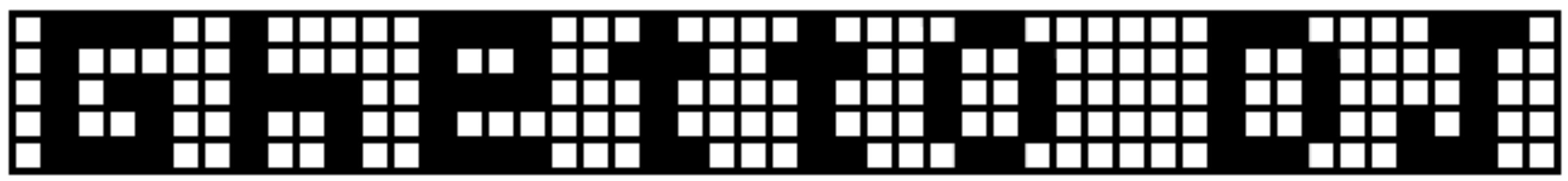INSTRUCTIONS
For Desktop & Laptop Only
Step 1) Go to GhettoDJ.com
Step 2) Choose a DJ Mix From DJ MENU
Step 3) Press Play on Educational Video
Step 4) Press Play on Music Video
Step 5) Fast Forward To Skip Introduction On Videos
Step 6) Adjust Volume on Both Videos
Recommended Volume:
Educational Video Volume: 100%
Instrumental Music Volume: 30-100%
Step 7) Entirely Skip The Song or Video When It Doesn't Blend
Enjoy!!!
***ATTENTION: Blending is fun, that is the purpose of Ghetto DJ, but you can also enjoy just the music, or just the education. We have a great selection.
When blending: if the educational video has music in the background, fast forward the educational video until background music stops.
***For DJ HIPHOP GINO ROCK: Bounce from genre to genre, lowering The volume on one song and raising the volume from another song.. Like a Ghetto DJ ***
***Alternative Blending Method: For DJ HIPHOP, DJ ROCK, DJ GINO, DJ POP: Listen to the orginal song at 100% volume while allowing the educational video to play in the background at 20-50% volume.
***You could turn everything on: See what works, see what doesn't. Close tab when you have too much going on. Open GhettoDJ and try again.
*** For DJ Damian: Learn from Damian's Study Mix or Jam to Damian's Music Mix ***
*** For DJ TORONTO, DJ USA, DJ EUROPE, DJ FIFA, Etc: Press play on video, pause volume. Scroll down, pick a song, raise volume. Scroll back up and explore cities while you jam to music ***
***Order YOUR very own Custom Ghetto DJ Mix: Contact @bdcdreams on Instagram or damian@bdcdreams.com ***
***Alternative Blending Method: For DJ HIPHOP, DJ ROCK, DJ GINO, DJ POP: Listen to the orginal song at 100% volume while allowing the educational video to play in the background at 20-50% volume.
***You could turn everything on: See what works, see what doesn't. Close tab when you have too much going on. Open GhettoDJ and try again.
*** For DJ Damian: Learn from Damian's Study Mix or Jam to Damian's Music Mix ***
*** For DJ TORONTO, DJ USA, DJ EUROPE, DJ FIFA, Etc: Press play on video, pause volume. Scroll down, pick a song, raise volume. Scroll back up and explore cities while you jam to music ***
***Order YOUR very own Custom Ghetto DJ Mix: Contact @bdcdreams on Instagram or damian@bdcdreams.com ***
*** For DJ Damian: Learn from Damian's Study Mix or Jam to Damian's Music Mix ***
*** For DJ TORONTO, DJ USA, DJ EUROPE, DJ FIFA, Etc: Press play on video, pause volume. Scroll down, pick a song, raise volume. Scroll back up and explore cities while you jam to music ***
***Order YOUR very own Custom Ghetto DJ Mix: Contact @bdcdreams on Instagram or damian@bdcdreams.com ***